September
11
Wired Unmanaged – After Install Ubuntu desktop GUI on Ubuntu Server
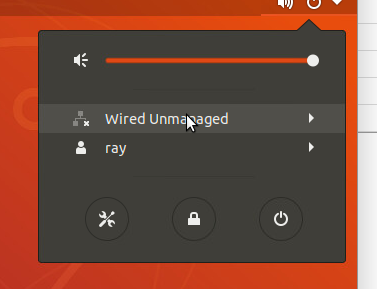
With Ubuntu 18.04 Canonical introduced new network management called Netplan. In nutshell Netplan allows to directly configure network and/or switch between two network configuration daemons networkd and NetworkManager. By default networkd is configured for Ubuntu Server and NetworkManager for Ubuntu Desktop.
Go to /etc/netplan/01-netcfg.yaml configuration file and change it:
FROM:
TO:
apply changes by executing:
$ sudo netplan apply