March
21
WDS Server Not Working After in Place upgrade from Windows 2012 to Windows 2019
Problem:
Windows Deployment Services cannot be located on the specified server. The server might be down, there might be problems with the network, Windows Deployment Services might not be installed, the installation might be corrupt or you might not have permission to access the server.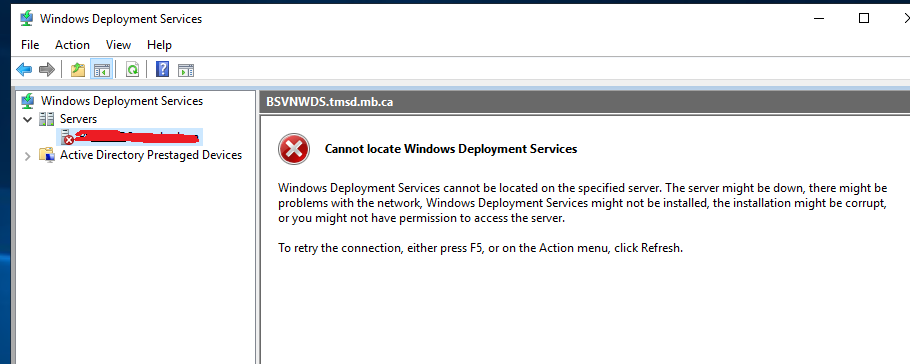
How to fix:
On the WDS Server run the following commands in an Elevated Command Prompt:
wdsutil /uninitialize-server
wdsutil /initialize-server /reminst:{RemoteInstallFolder} (example: WDSUTIL /Initialize-Server /RemInst:D:\RemoteInstall)
This is an awesome fix! It worked, after my WDS install got corrupted going from Windows 2012 R2 to Windows 2019 server. Thanks!
Thank you very much 🙂
Thanks, worked great!
Worked like a charm, Thanks
Works Perfect! Thanks.
Worked for me to
An error occurred while trying to execute the command.
Error Code: 0xC104013B
Error Description: The Windows Deployment Services management tools are not configured.
Awesome, worked perfectly!
Thanks so much for this. Another reason not to do in-place upgrades. One day I’ll learn…
IMHO Windows 2019 in-Place Upgrades works really great. we saved a lot of time installing and migrating to new servers. of course there are some services which needs some special attention, but 90% works without any issues.
Thanks so much for taking the time to put this out for everyone that has done the in-place upgrade only to find that the services start but WDS shows config corrupt.
I have to change the PXE Response tab back to “Respond to All Client Computers” after as well
Same here,
also only domain admin can change those settings for some reason
FIRST LINE OF CMD WORKS THANKS
Solved the problem, thank you very much.
Still working for 2012 R2 to 2022
Thanks a bunch! Saved me a couple of hours rebuilding.
Works amazingly GG
Merci beaucoup !
Thank you so much!