August
29
View and Delete Printer Objects in Active Directory
1 View printer objects in Active Directory by clicking Users, Groups, and Computers as containers from the View menu
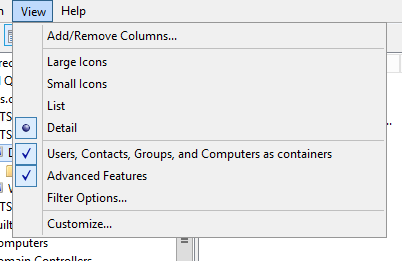
2 After you turn on the Users, Groups, and Computers as containers option, you can see printers by expanding the printer’s host computer.
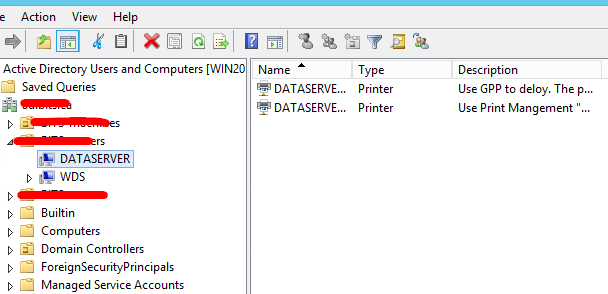
3 Select the printer, and delete it.