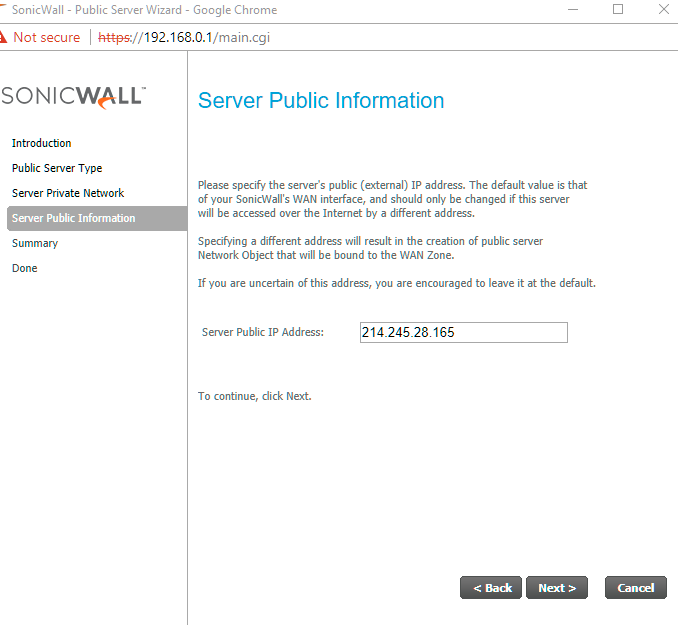October
5
SonicWall How to Configure an Internal Server Use a Second WAN IP as its Public Address
A company has two static public IP addresses. For example, 214.245.28.164 and 214.245.28.165.
The company wants the employees to access one of their internal server by using 214.245.28.165.
The easiest way to do this is to use the Wizard.
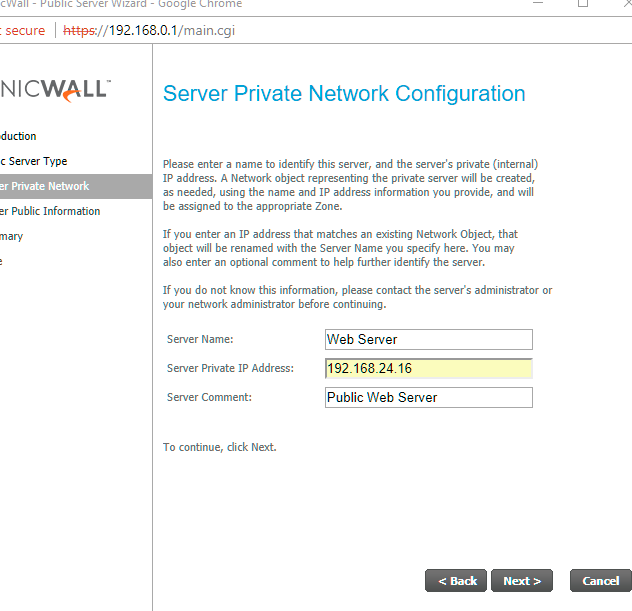
Just make sure fill the correct 214.245.28.165 as the “server public IP address”