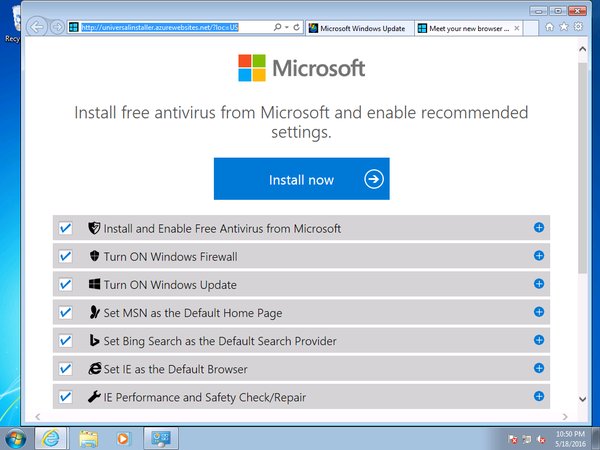November
3
Remove “Get Internet Ready” Internet Explorer First Run Welcome Screen
It is annoying. “Install free antivirus from Microsoft and enable recommended settings” appears every time when running I.E.
- HKEY_LOCAL_MACHINE\Software\Microsoft\Internet Explorer\Main
- click on the right pane and select New > DWORD (32-bit) Value.
- Enter DisableFirstRunCustomize.
- Right-click on the new entry it and choose “Modify”.
- Modify DWORD (32-bit) Value to 1 (without the quotes) and click OK.