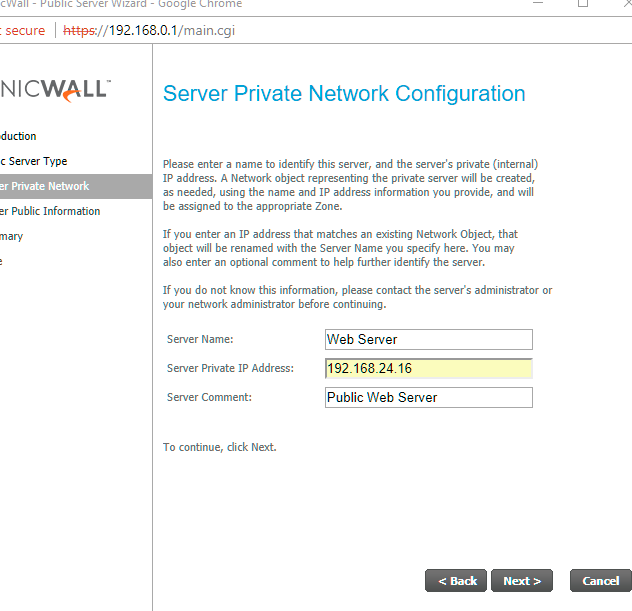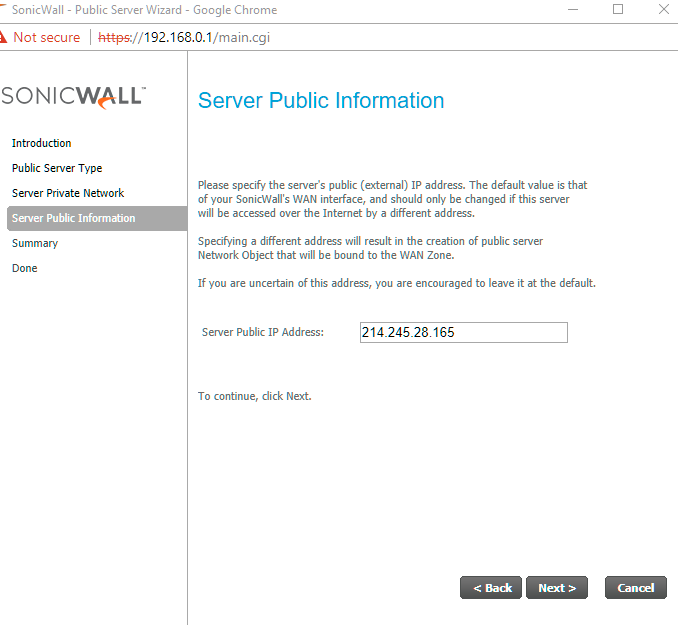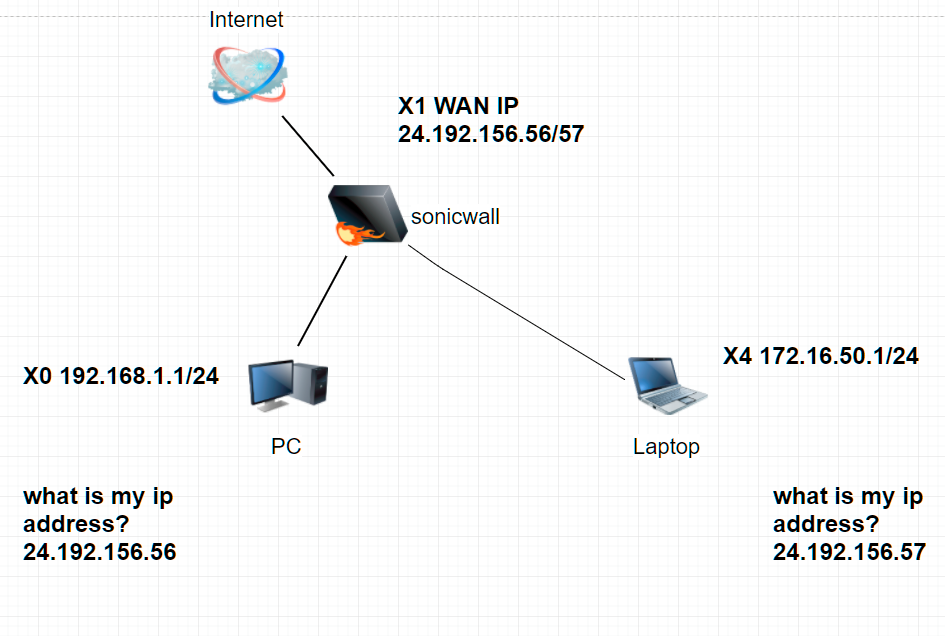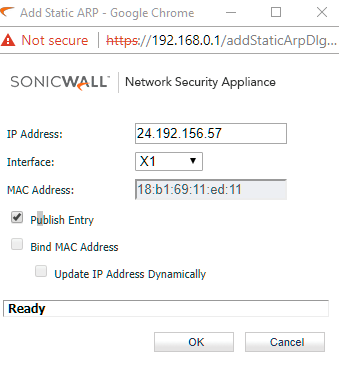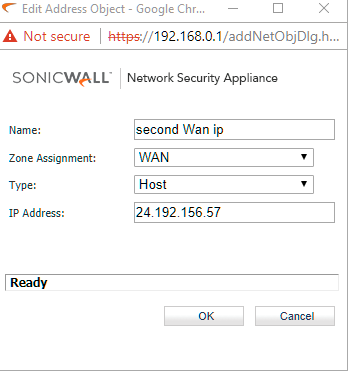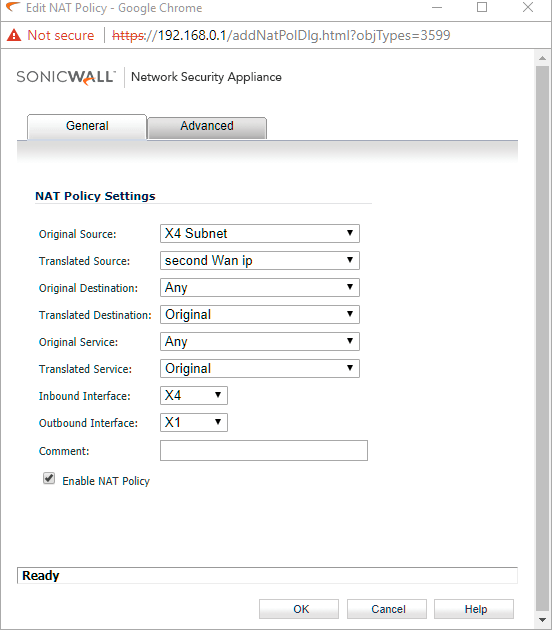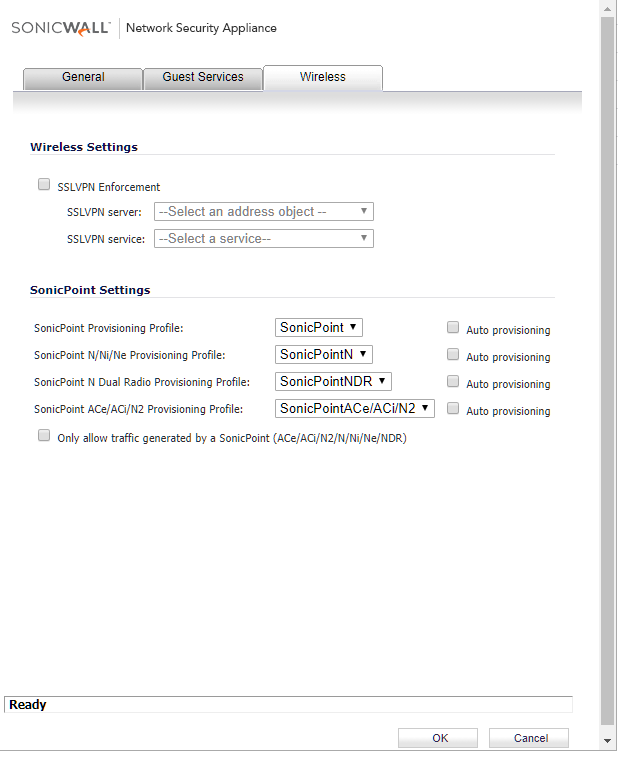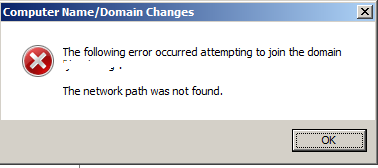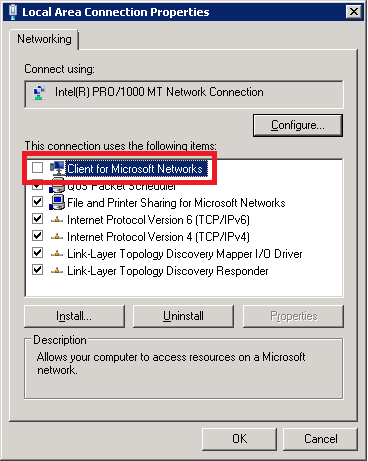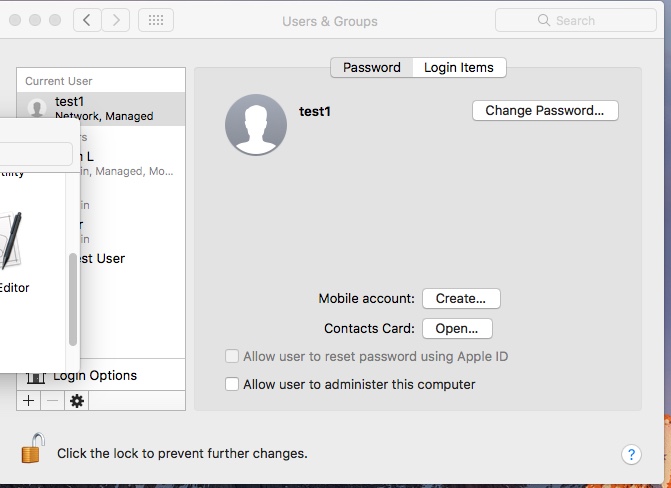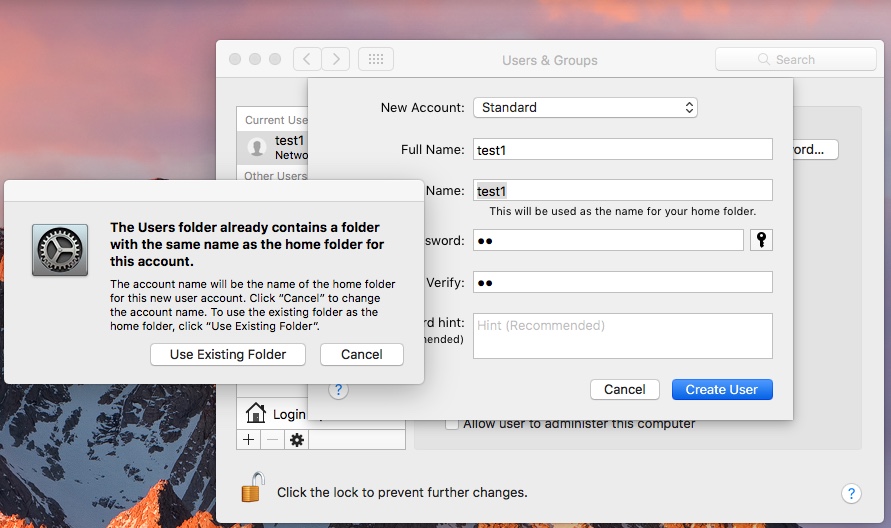Youtube-dl Quick Commands
Download High quality mp3 audio, and use video title as file name
youtube-dl -o '%(title)s.%(ext)s' --extract-audio --audio-format mp3 --audio-quality 0 url
Download High quality mp3 audios that have min view 2000, and use video title as file name,
youtube-dl -o '%(title)s.%(ext)s' --min-view 20000 --extract-audio --audio-format mp3 --audio-quality 0 url
Do not download any videos with less than count views, and use video title as file name
youtube-dl -o '%(title)s' --min-views 1000 url
Download best quality video play list and use video title as file name
youtube-dl -o "%(title)s.%(ext)s" -cwi --format best --yes-playlist "url"
-cwi is a shorter alternative to –continue –no-overwrites –ignore-errors
Download the best video
youtube-dl -f best url
List Available Formats
youtube-dl -F "url"
For more information:
https://github.com/rg3/youtube-dl/blob/master/README.md#readme