April
13
How to List Users and Groups Email Addresses and Alias in Office 365 Using PowerShell
Get-Recipient | Select DisplayName, RecipientType, EmailAddresses
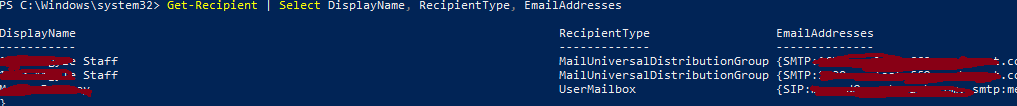
to export the results to a csv file:
Get-Recipient | Select DisplayName, RecipientType, EmailAddresses | Export-Csv EmailAddresses.csv
to only list the primary email address:
Get-Mailbox |Select-Object DisplayName,PrimarySmtpAddress