August
3
How to list all mailboxes that an Exchange online user has access?
Connect to Exchange Online PowerShell
Run powershell with elevated privileges
1. Connect-ExchangeOnline
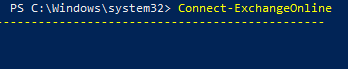
2. List all mailboxes to which a user has Send As permissions:
PS C:\> Get-Mailbox | Get-RecipientPermission -Trustee Katy
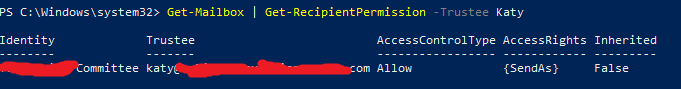
3. List all mailboxes to which a particular user has Full Access permissions:
PS C:\> Get-Mailbox | Get-MailboxPermission -User Katy
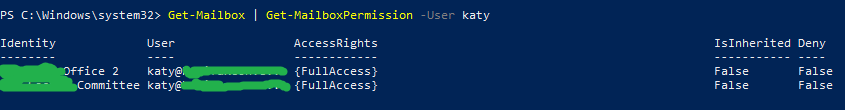
4. List all mailboxes to which a particular security principal has Send on behalf of permissions:
PS C:\> Get-Mailbox | ? {$_.GrantSendOnBehalfTo -match “katy”}