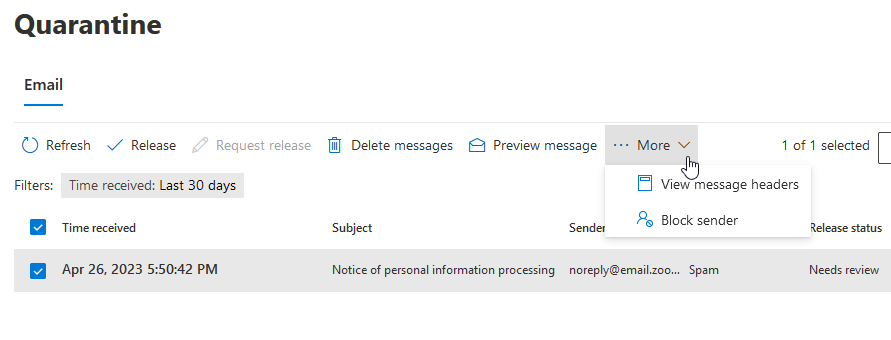May
11
How to Find Office 365 quarantined emails and block senders
How to Find Office 365 quarantined emails
To find Office 365 quarantined emails, follow these steps:
1. sign into https://security.microsoft.com/quarantine.
2. Navigate to Review > Quarantine.
3. Select the email. you can release it if it is legitimate or block the sender if it is not legitimate.