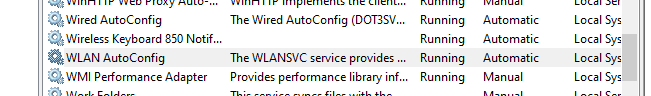Step 2: To reset them, delete this folder, then restart the WLAN service.
July
7
How to delete a wlan profile created by Group policy
Step 1: Wireless connection profiles delivered by Group policy are stored in the
\Windows\wlansvc\Policies folder.