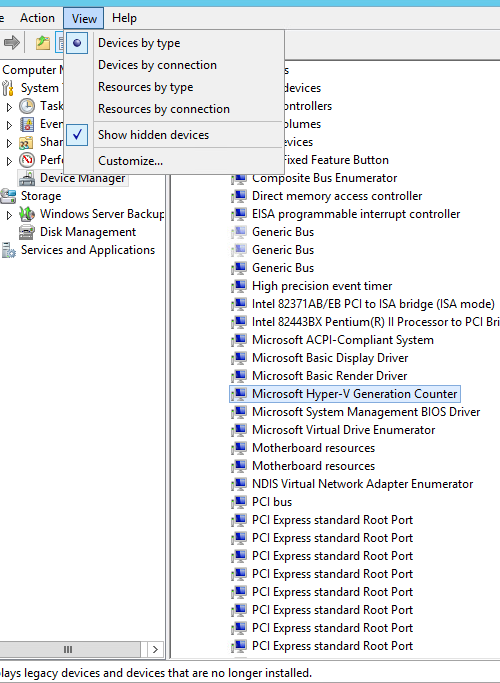How to run Nested Windows 2012 R2 Hyper-V in vSphere 6.5
When adding the Hyper-V role on a VM (Windows 2012R2), you get an error message saying “Hyper-V cannot be installed: A hypervisor is already running”.
The Solution
1 add the following 2 lines at the bottom of the .vmx file. (Stop the VM. Download the vmx file, edit it with notepad, upload it to the VM folder)
vhv.enable = “TRUE”
hypervisor.cpuid.v0 = “FALSE”
2 Enable the following setting for the VM
3 Enable Vmware virtual switch Security Promiscuous mode, otherwise the Hyper-v created Virtual machine will have no network connection.
VMware VM – ‘I moved it’ vs ‘I copied it’
What changes when you click ‘I moved it’
The “uuid.location” value is changed. The “uuid.bios” and the MAC address for the network adapter remain unchanged.
What changes when you click ‘I copied it’
The “uuid.location” and the “uuid.bios” are changed. The MAC address for the network adapter is changed.
Choose “I copied it” and it will always avoid hardware conflicts, however, this may create licensing conflicts within the VM. Some software uses mac address to license.
Choose “I moved it” it avoids software licensing conflicts within the VM, but this may create hardware conflicts. A duplicate MAC address might exists in the same network.