July
10
a New Windows 10 Created User: taking long time to login
Problem:
Windows 10, Newly created user: First login, “This might take several minutes…” “It’s taking a bit longer than expected, but we’ll get there as fast as we can”
You can wait a long time 15-3o mins to create this user. Login as the new user, the task bar is not accessible.
Reason: the default user profile is corrupted.
Solutions:
1 using a working account, login as Admin,
2 rename c:\users\ default folder as default.old (you need to enable “show hidden files, folder, and drivers” to see the default folder)
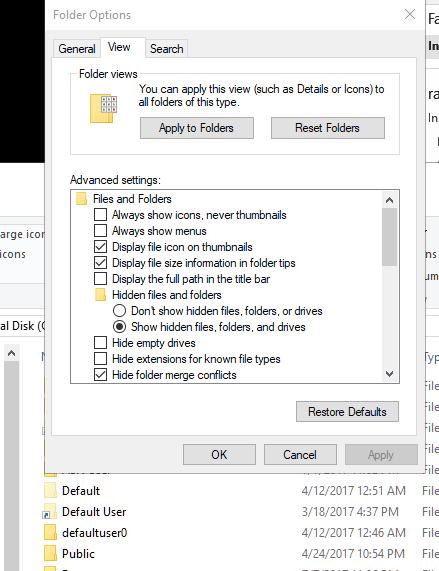
3 unzip this default profile to c:\users to replace the corrupted default profile folder.
4 reboot the computer.
5 create a new user account.