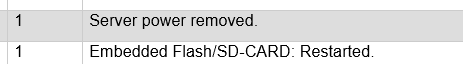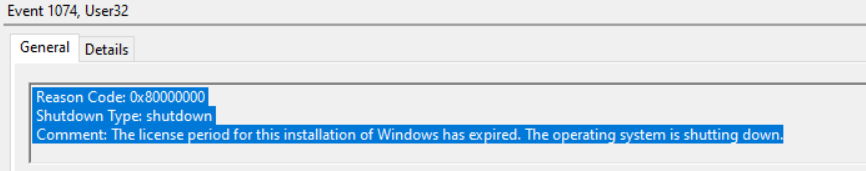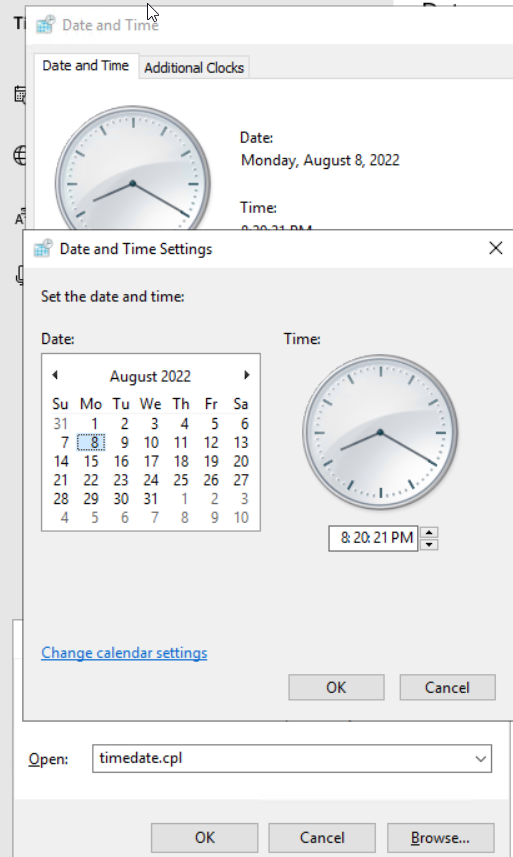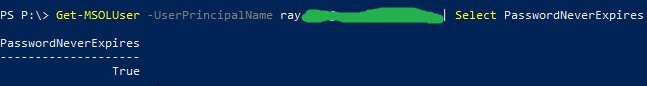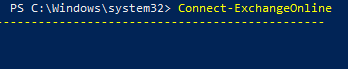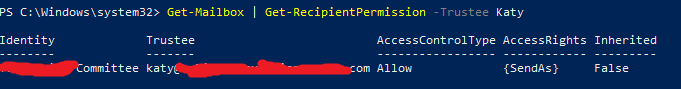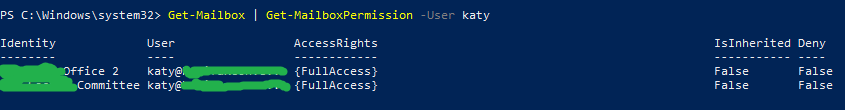How to check for server side or client side rules applied to a mailbox using powershell?
Connect to Exchange Online PowerShell
run the following PowerShell command
1 Connect-ExchangeOnline ( a pop up windows will ask you login credential)
2 Get-InboxRule -Mailbox username@example.com | fl