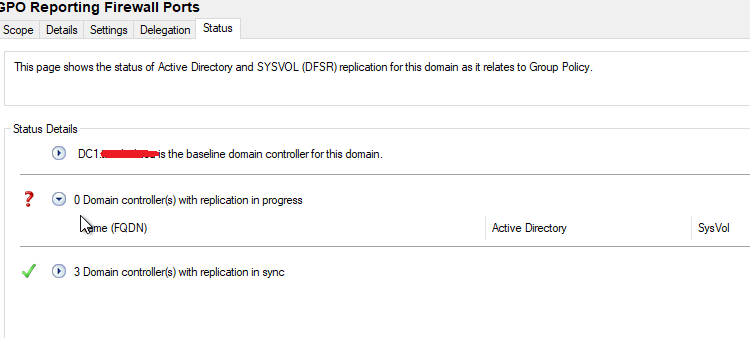How to Fix GPO Sysvol Permissions Error
Problems:
In a multi domain controllers Forest, some of the domain controllers have the following error
The SYSVOL permissions of one or more GPO’s on this domain controller are not in sync with the permissions for the GPO’s on the Baseline domain controller.
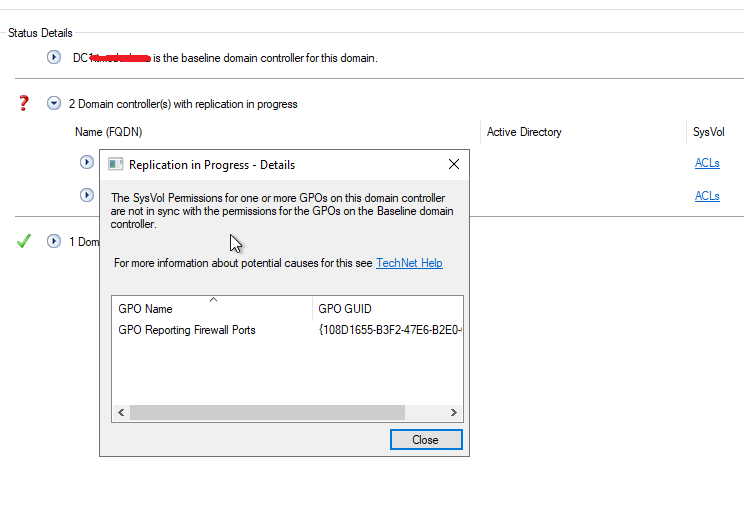
The Cause:
Domain controllers create two Domain Admin accounts with permissions on the GPOs. You can not see them in the GUI but running icacls {GPO UID}, you can see two Domain Admin accounts.
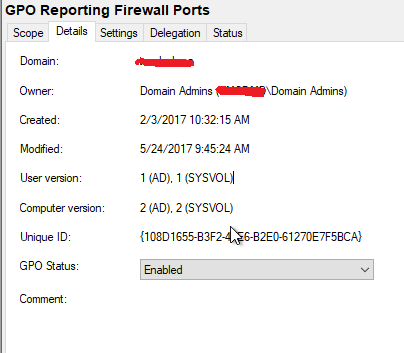
In GUI, you only see one Domain Admins account
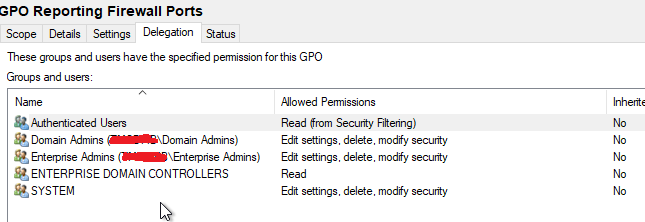
Run CMD in elevated mode, you can see there are two main admins account
icacls “{GPO UID}”
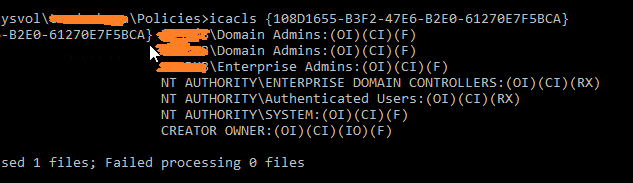
The Solutions
First, remove both domain admin account
icacls “{GPO UID}” /remove:g “<localdomain>\Domain Admins”
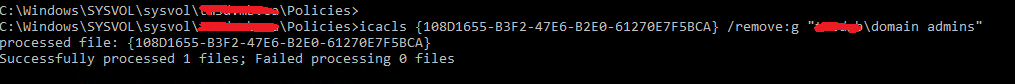
Second, add a single Domain Admin account back to the GPO
icacls “{GPO UID}” /grant “<localdomain>\Domain Admins”:(OI)(CI)(F)
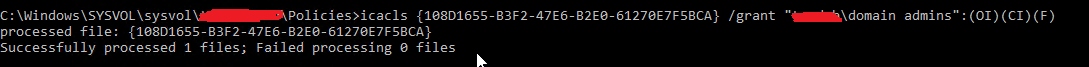
Third, do the same on the other affected Domain controllers.
Finally, wait or manually forced replication again with these two commands
repadmin /syncall
repadmin /syncall /AdePq