Powershell Script to Grand user Home Folder permissions
$OU=”OU=kindergarten,OU=sales,OU=Students,OU=Users,OU=MonSchool,OU=Schools,OU=abcdUsers,DC=abcd,DC=ef,DC=com”
$Group1=”CN=Students Ktest,OU=Groups,OU=abcUsers,DC=abcd,DC=ef,DC=com”
Get-ADUser –SearchBase $OU –SearchScope 1 –LDAPFilter “(memberOf=$Group1)” | ForEach-Object { icacls “$(Join-Path ‘\\servera\sharedfolder\’ $_.SamAccountName)” /grant “$($_.SamAccountName):(OI)(CI)F” }
* Group1 is the group that the users belong to
Specifies the scope of an Active Directory search. The acceptable values for this parameter are:
- Base or 0
- OneLevel or 1
- Subtree or 2
A Base query searches only the current path or object. A OneLevel query searches the immediate children of that path or object. A Subtree query searches the current path or object and all children of that path or object.
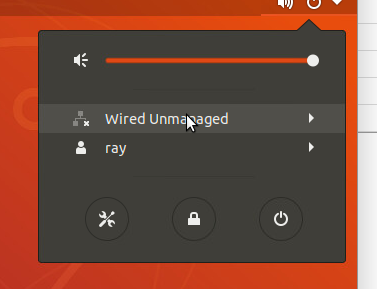
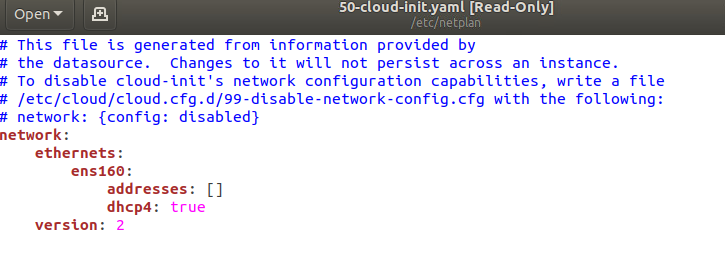 TO:
TO:
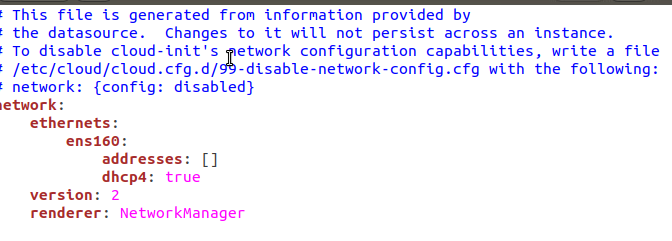 apply changes by executing:
apply changes by executing: